
Academy
Small group online courses for kids & teens

If you and your child are new to coding it can be confusing knowing where to start. From C++ to Python the coding languages available today are numerous. They are called languages for a reason. Learning to code is like learning a new language. It can be difficult and challenging at first, but don't worry we've got your back!
For new coders the best place to start is Scratch. Scratch is a block based visual programming language developed by MIT for students up to 16 years of age. Blocks take the place of manually typed code. It allows students to code by dragging, dropping, and connecting sequences of blocks to create their code. Scratch makes learning to code easy and fun. It has tools for creating games, art, simulations, interactive stories, and more. Plus, it has its own paint editor and sound editor built-in.
Our series of Scratch courses, from Jr. to Advanced will give your child the fundamental coding skills and confidence to move on to object-oriented programming languages like JavaScript or Python. With a strong understanding of coding your child can move up to more advanced courses in Game Development, Web Development, Machine Learning, App & Software Development, AI, or Robotics.
Give your child the edge that will prepare them for a 21st Century career!
A beginner level coding course for 8+ year old students using the Scratch coding platform. Scratch is a block-based, visual programming language developed by MIT. It was developed as a learning tool to help introduce children to basic coding concepts.
In this course students will learn the fundamentals of the Scratch programming language. They'll get familiar with the basic commands and tools that they have at their disposal, learn to use the application's interface, and how to import custom sprites, backdrops, & audio assets. Students will receive guided instruction on what each available command in Scratch does, as well as how to properly use them. In addition to this, they'll be provided with regular opportunities to put their newfound knowledge into hands on practice and experience, to help solidify the concepts in their memory.
1-2 hours of live instruction weekly
An intermediate-level coding course for 8-10-year-old students using the Scratch coding platform. This course builds on the fundamentals learned in the beginner Scratch class, focusing on variables and basic data handling.
In this course, students will learn how to create and use variables in Scratch to store and manipulate data. They'll explore the concept of variables and how they can be used to track scores, store user inputs, and manage game states. Students will also learn about lists and how to use them to handle multiple pieces of data. Through guided instruction and hands-on projects, students will practice creating interactive games and applications that use variables and lists, enhancing their coding skills and understanding of data handling.
1-2 hours of live instruction weekly
An advanced-level coding course for 8-10-year-old students using the Scratch coding platform. This course focuses on developing students' understanding of basic algorithms, collaboration, and debugging skills.
In this course, students will learn how to design and implement basic algorithms to solve problems and create more complex projects. They'll explore concepts such as sequencing, loops, and conditionals in greater depth. Students will also engage in collaborative projects, working together to plan, design, and build interactive stories, games, and animations. Additionally, they'll develop essential debugging skills, learning how to identify and fix errors in their code. Through hands-on activities and team projects, students will enhance their problem-solving abilities, teamwork, and coding proficiency in Scratch.
1-2 hours of live instruction weekly
A beginner-level course for 8-10-year-old students using Tinkercad, an easy-to-use 3D design and modeling tool. Tinkercad is a web-based application developed by Autodesk that allows users to create digital designs, which can then be transformed into physical objects through 3D printing.
In this course, students will learn the basics of 3D design using Tinkercad. They'll get familiar with the user interface, learn to navigate the workspace, and understand how to use various tools to create and manipulate 3D shapes. Students will be guided through the process of designing simple objects, from initial concept to final model, and will gain an understanding of how 3D printing works. The course will include hands-on projects that allow students to apply their new skills, fostering creativity and problem-solving abilities.
1-2 hours of live instruction weekly
An introductory course for 8-10-year-old students that covers the fundamentals of robotics, building, and programming. This course is designed to ignite curiosity and provide a foundation in the exciting world of robotics.
Students will explore the basic principles of robotics, including how robots are designed and constructed. They'll learn about the different components of a robot, such as sensors, motors, and controllers, and how these parts work together. The course will introduce simple programming concepts to control the robots, allowing students to bring their creations to life. Through interactive and hands-on activities, students will build their own robots and learn to program them to perform various tasks. This course encourages critical thinking, teamwork, and innovation.
1-2 hours of live instruction weekly
An advanced beginner course for 8-10-year-old students that combines the creative aspects of 3D design with the technical skills of robotics. This course bridges the gap between digital design and physical construction, providing a comprehensive learning experience.
In this course, students will integrate their knowledge of Tinkercad and robotics to create unique projects. They'll start by designing 3D components using Tinkercad, then move on to constructing and assembling these parts to build functional robots. Students will learn how to program their robots to perform specific tasks, enhancing their understanding of both design and engineering principles. The course includes collaborative projects that encourage students to work together, share ideas, and solve problems creatively. By the end of the course, students will have completed several projects that demonstrate their ability to merge 3D design with robotics, showcasing their innovation and technical skills.
1-2 hours of live instruction weekly
A beginner-level course for 8-10-year-old students introducing the basics of web design using HTML and CSS. HTML (HyperText Markup Language) and CSS (Cascading Style Sheets) are the foundational languages for creating and styling websites.
In this course, students will learn how to structure web pages using HTML, including creating headings, paragraphs, lists, links, and images. They'll also explore how to style these elements using CSS, changing colors, fonts, layouts, and more to make their web pages visually appealing. Through guided instruction and hands-on projects, students will build their own simple websites, gaining a solid understanding of how the internet works and how websites are created. This course encourages creativity and logical thinking, providing a fun and engaging introduction to web design.
1-2 hours of live instruction weekly
An introductory course for 8-10-year-old students to learn the basics of JavaScript, a powerful programming language used to make web pages interactive. JavaScript is essential for adding dynamic elements to websites, such as animations, games, and user interactions.
In this course, students will be introduced to the fundamentals of JavaScript programming. They'll learn about variables, functions, loops, and events, and how to use these concepts to create interactive web pages. Students will start with simple exercises to get comfortable with coding, then move on to more complex projects, such as creating basic animations and interactive games. The course is designed to be fun and accessible, providing plenty of hands-on practice to help students understand and enjoy coding with JavaScript.
1-2 hours of live instruction weekly
An advanced beginner course for 8-10-year-old students focused on creating interactive websites using JavaScript. This course builds on basic JavaScript skills, teaching students how to add advanced features and functionality to their web projects.
In this course, students will learn how to use JavaScript to manipulate the Document Object Model (DOM), allowing them to dynamically update and change the content of their web pages. They'll explore how to create interactive forms, handle user inputs, and build engaging web applications. Through a series of hands-on projects, students will apply their knowledge to create websites that respond to user actions, such as games, quizzes, and interactive stories. This course emphasizes problem-solving and creativity, helping students to develop advanced coding skills while having fun with their web projects.
1-2 hours of live instruction weekly

A beginner-level coding course for students aged 6 and up using the Scratch coding platform. This course follows the same curriculum as the elementary-level class but progresses at a slower pace to better suit the needs of younger students.
Click here for more infoThis comprehensive Scratch course for students aged 6+ introduces coding fundamentals using the Scratch platform and progresses to advanced concepts. Beginners will start with the basics of Scratch, learning to navigate the interface, use commands, and import custom sprites, backdrops, and audio assets. Intermediate students will build on this foundation, focusing on variables and basic data handling, such as tracking scores and managing game states. Advanced students will delve into basic algorithms, collaborative projects, and debugging skills, exploring sequencing, loops, and conditionals. Through guided instruction and hands-on projects, students will develop their coding skills and create interactive stories, games, and animations, enhancing their problem-solving abilities, teamwork, and coding proficiency.

Python Masters: From Basics to Advanced Applications. This Python Masters course is designed for students aged 10+, guiding them from basic syntax to advanced programming concepts.
Click here for more infoStudents will start by learning the fundamentals of Python, including syntax, statements, expressions, and operators, progressing to data types, variables, and simple input/output operations. They'll master control structures such as loops and conditionals to enhance their logical thinking and coding abilities. As they advance, they'll explore object-oriented programming, including classes, objects, inheritance, polymorphism, and encapsulation, building efficient and organized code. The course also covers data structures and algorithms, essential for competitive programming and technical interviews, and teaches the use of powerful Python libraries like NumPy and Pandas for data analysis and manipulation, providing hands-on experience in data science through practical projects and real-world examples.
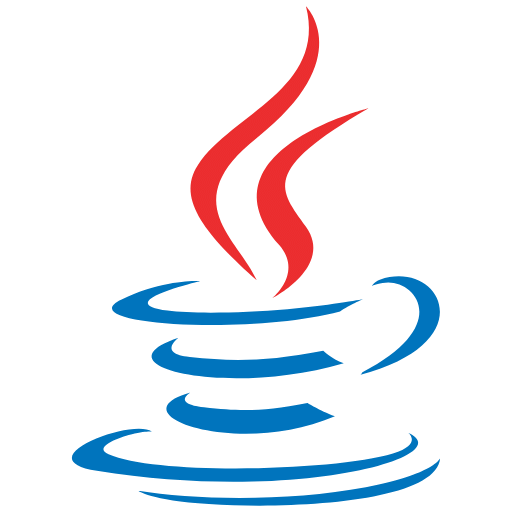
This Java Masters course for students aged 10+ introduces the basics of Java programming, covering fundamental syntax, variables, data types, operators, and control structures.
Click here for more infoIt progresses to object-oriented programming concepts such as classes, objects, inheritance, polymorphism, and encapsulation, utilizing Java's standard libraries like the Java Collections Framework. Students will then apply their knowledge to design and implement functional applications, exploring event handling, graphical user interfaces (GUIs), and file I/O operations. Through hands-on projects, students will develop the skills to create and showcase fully functional Java applications.
This Web Development Masters course for students aged 8+ introduces the essentials of web design and development, progressing from fundamental HTML and CSS to advanced JavaScript and full-stack development.
Click here for more infoBeginners will start with HTML and CSS to create and style web pages, then advance to JavaScript for interactive elements. Intermediate students will integrate HTML, CSS, and JavaScript to build dynamic websites, while advanced students delve into sophisticated front-end techniques and back-end development using Node.js, Express, and MongoDB. Through hands-on projects and practical exercises, students will gain comprehensive skills to create fully functional and engaging web applications.